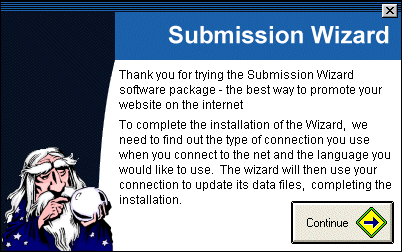
Thank you for choosing to install the Submission Wizard.
To install the Wizard for the very first time simply....
If you have not done so already, download the Wizard to your hard disk ready for installation.
Run the Setup program
Locate the file you have just downloaded and double click on it to run the installation program.
The wizard will then then start the Setup program to install the wizard to you computer and set up icons on your desktop ready for use.
Starting the Wizard
You are now ready to start the Submission Wizard.
Locate the icon on your desktop, or in the Exploit folder placed in the Program Files menu on your start menu.
You should then see a screen similar to the one below..
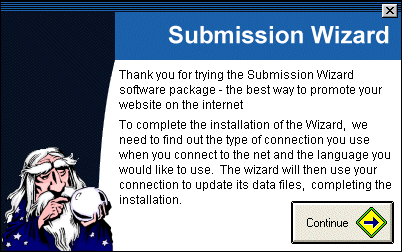
Click on the start button to continue with the installation and you should then see the following screen...
If you are using a modem or have a direct connection to the Internet, click on the right hand button, if you have a proxy connection click on the proxy server button to enter your proxy server settings now.
If you have selected proxy, you will now be faced with the following....
Simply enter the settings given to your by your Network Administrator, or found in your existing browser settings. If you are using a modem or direct connection, do not enter proxy settings.
The Wizard will now know the type of connection to the Internet you have, so it can take the last step and update its engine data files. Whichever method you selected, the following screen will be shown...
All you need to do now is click on the 'Update Search Engines Now' button to start the update of the engine database. This should not take long, but is required due to the way the net evolves on a constant basis, in fact this is one of the major advantages of the wizard and Exploit, the fact our database is updated on a daily basis, so you always know your submissions are accurate and welcome.
Congratulations, you now have a fully functioning wizard on your desktop, with a fully up to date engine data set, now all you need to do is submit your site!
Back to the Submission Wizard Help Index