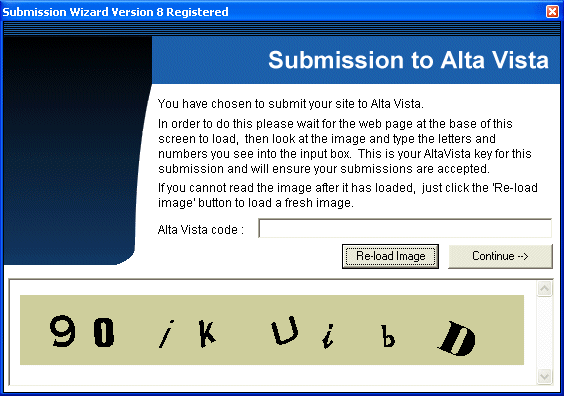Common Questions
Here is some common
questions we are asked about the Submission Wizard.
Will the Wizard
work with my dial up?
Yes. The Submission Wizard
can be used with any Microsoft TCP/IP stack. This can be via a network
connection, Remote Access Service (RAS), or through a PPP
connection.
How do I transfer my
sessions over to the latest version of the Wizard?
This should be done automatically, but
do not worry if it doesn't because the process is simple, just locate the old
Wizard directory on your PC, and copy the files ending .sav from the data
directory to the directory called 'sessions' in the new Wizard 8 directory and next time
you start the Wizard all your old sessions should be available.
Does the Submission Wizard submit
to Alta Vista?
Yes. As you may well be aware,
Alta Vista have changed their submission routine, anybody who wishes to submit
to Alta Vista now has to enter a given code. The Submission Wizard has
overcome this by actually launching a small pop up browser which contains the
submission code needed.
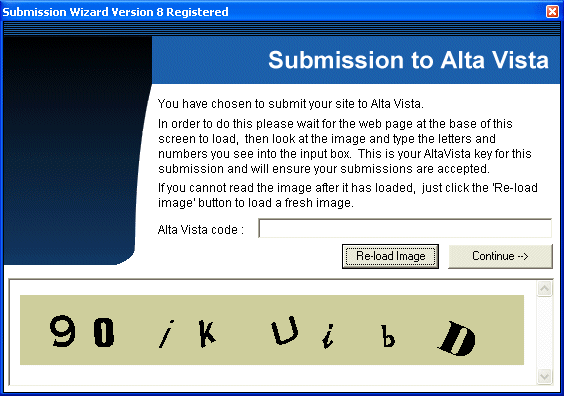
All you do is simply enter
the code that is on the screen and click the 'Continue' button. The code is
not case or font specific and is refreshed every 5 seconds which will show the
same code but in different fonts. Each code is valid for up to 5 urls.So
basically you can submit 5 urls using the same code.
The Exploit Submission
Wizard is the only software that can do this.
Back to
the Submission Wizard Help Index
If you would like to visit
the sales site for the Submission Wizard use this link.