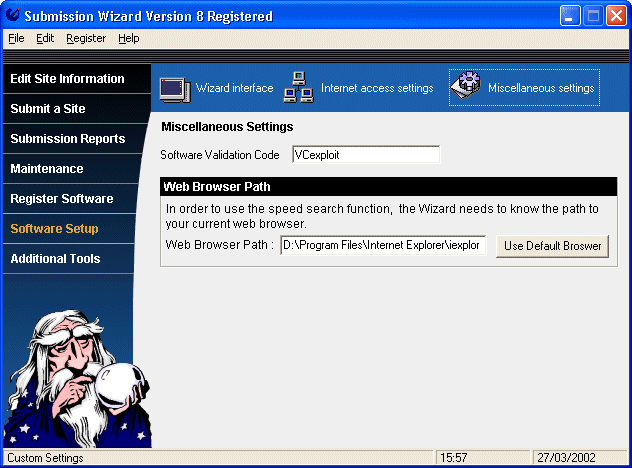
To access the miscellaneous settings menu click on the 'Software Setup' tab on the speedbar, then click on the 'Miscellaneous Settings' icon.
The following screen will then be displayed.
Click on the screen for help on a topic.
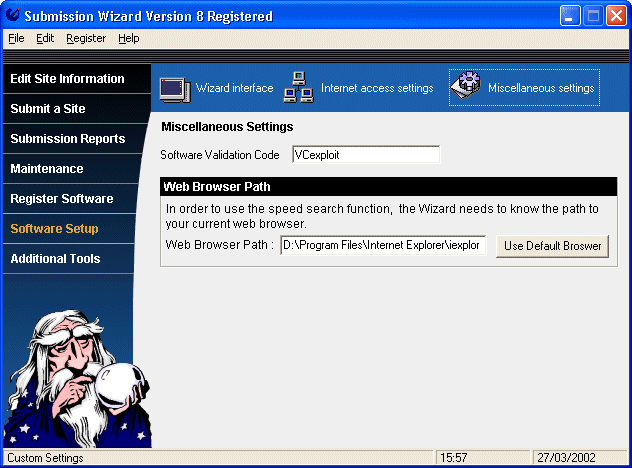
The available options are:
If you have never used the Wizard before, or have upgraded from an older copy of the Wizard you may be asked for a 'VC' code the first time you log into the wizard.
You will find the VC code on the download site you obtained the Submission Wizard from, for example if you downloaded from the exploit.com site your VC code would be VCexploit. If you cannot find a copy on the download site please use the VC code VCunknown.
DO NOT ENTER THE VC CODE INTO THE REGISTER WIZARD DIALOG
The VC code is not a registration code, it simply verifies your Wizard and in the event of problems provides us with more information about the download site you used so we can ensure all Wizard download areas are performing satisfactorily.
Once you have entered your VC code the wizard will verify the code is acceptable and validate your wizard.
Before using the Internet Speed Search function you will need the path of your current web browser. The Wizard will automatically put in the path of your default browser but if you have a browser you would prefer to use then just enter the path in this field.
Back to the Submission Wizard Help Index